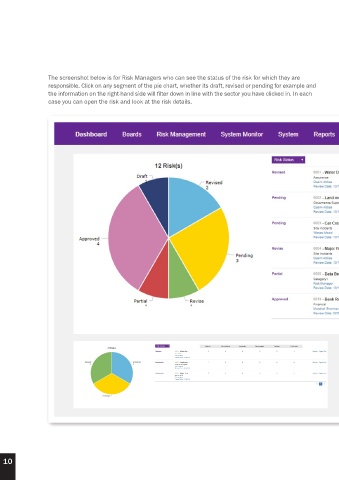Page 10 - Ghost Digital
P. 10
The screenshot below is for Risk Managers who can see the status of the risk for which they are
responsible. Click on any segment of the pie chart, whether its draft, revised or pending for example and
the information on the right-hand side will filter down in line with the sector you have clicked in. In each
case you can open the risk and look at the risk details.
10